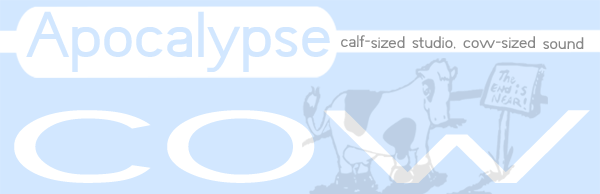 |
 |
 |
 |
|
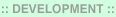
|
 |
 |
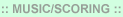 |
 |
Welcome to the Podcast information pageThis page is dedicated to helping you start to use Podcasts. Follow these few simple steps and you'll be on your way to getting regular updates from all of your favorite sources. To subscribe, click on your
favorite Podcast delivery method. If this is your first time subscribing to a Podcast or you have no idea what I'm talking about here are some quick tips. What is a podcast?A podcast is an audio file that you download and listen to on your computer or a portable MP3 player such as an iPod. How do I listen to a podcast?Just click on the links below to listen to individual episodes or subscribe via the links above to get new podcasts automatically. How do I subscribe to a podcast?All you need is a podcasting application such as iTunes, Juice or myPodder (there's many more, these are just a few). I'll use iTunes as an example of how to subscribe: 1. Download iTunes from Apple's website. 2. Click on the iTunes link on this page to bring you to our page in iTunes. 3. Click the subscribe button in iTunes. 4. You will now automatically get new episodes when we produce them. You can view them on your computer via iTunes or any other media player or you can transfer the episodes to your mp3 player or video iPod. |
Not all marketing is the same; Apocalypse Cow, podcasts that are different. |
|||
 |
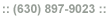 |
||